Google Duo
Google Duo
Category
Communication
| Technical Specification | |
|---|---|
| Latest Updated | Oct 28, 2024 |
| Latest Version | 272.0.689106592.duo.android_20241020.16_p3 |
| Developer | Google LLC |
| Operating system | Android, iOS |
| Language | English |
| Price | Free |
| Available version | 272.0.689106592.duo.android_20241020.16_p3 |
| Version history |
239.0.623587037.duo.android_20240331.16_p1.s 189.0.518404627.duo.android_20230319.12_p1.s 188.0.516867075.duo.android_20230305.16_p3.s 187.0.512630437.duo.android_20230219.15_p3.s 186.0.509635831.duo.android_20230205.16_p2.s |
- Google Duo is a user-friendly video calling app that allows you to stay connected with friends and family in high definition. With its simple interface and fast performance, you can easily make video calls with just a few taps. Duo also offers end-to-end encryption for added security, ensuring your conversations are private and secure. Whether you're on Android or iOS, Duo works seamlessly on both platforms, making it easy to connect with anyone, anywhere. Say goodbye to pixelated video calls and lagging connections – with Google Duo, you can enjoy crystal-clear video calls without any interruptions. Stay in touch with your loved ones effortlessly, no matter where you are. Try Google Duo today and experience a whole new level of video calling.
More Details
Below are some of the notable features of the Google Duo app:
- High-Quality Video Calls: Google Duo employs end-to-end encryption to ensure your conversations remain private and secure. Utilizing advanced video compression techniques, the app dynamically adjusts the video resolution based on your network conditions, providing a seamless calling experience even in low-bandwidth environments. This is particularly relevant for users in areas with unstable internet access, allowing them to maintain connectivity with minimal disruption.
- Knock Knock Feature: This innovative feature enables users to see a live video preview of the caller before answering the call. By displaying a real-time video feed, it allows you to gauge the context and mood of the incoming call, enhancing engagement and giving you the option to decide whether to answer or respond with a quick message. This functionality reduces the uncertainty often associated with phone calls and promotes a more interactive user experience.
- Group Calls with Up to 32 Participants: Google Duo supports group video calls with up to 32 participants, making it ideal for virtual gatherings, family chats, or team meetings. The app leverages WebRTC technology for robust performance and minimal latency, ensuring that all participants experience fluid communication. This feature integrates well with high-definition video and audio, providing a professional setting for discussions or casual interactions alike.
- Cross-Platform Compatibility: Available on both iOS and Android, as well as a web interface, Google Duo ensures that users can connect with friends and family across different devices without limitations. The app seamlessly syncs your contact list and integrates with your existing phone book, making it easy to initiate calls with a few taps. This cross-compatibility broadens the app's usability, appealing to a diverse user base and facilitating communication regardless of device preference.
How to install the application
How to download and install Google Duo on your mobile device?
Follow these steps to get the app from Google Play:
- Open Google Play on your Android device.
- Type Google Duo in the search bar.
- Select the most relevant result.
- Tap "Install" to begin downloading.
- Wait for the installation to complete.
DISCLAIMER
- The app does not modify any system settings on your device.
- All APK files available on our website are completely safe and secure.
- We provide official download links directly from the Google Play Store.
- All trademarks and logos displayed on our website belong to their respective owners.
- Our website is not affiliated with or endorsed by any of the merchants mentioned.
- We strictly adhere to Google Ads Advertising policies and the Google Unwanted Software policy.
Steps to Uninstall android App
How to remove Google Duo from your mobile device?
You can uninstall the Google Duo app by following these steps:
- Open the Settings menu on your phone.
- Go to "Apps" or "Application Manager."
- Find and select Google Duo.
- Tap "Uninstall" to remove the app.
Steps to Uninstall App on Apple devices
How to remove Google Duo from your iOS device?
You can uninstall the Google Duo app by following these steps:
- On your Home Screen or in the App Library, locate the Google Duo icon.
- Press and hold the icon until a menu appears.
- Tap Remove App on the icon.
- Confirm by tapping Delete App.
- Press the Home button or tap Done to exit edit mode.
Tips & Tricks
More about the Google Duo app
- Enhance privacy with Knock Knock feature: By enabling this feature, you can see live video of the caller before answering, allowing you to decide whether to pick up the call or not.
- Use group video calls for virtual meetings: With the ability to host up to 32 participants in a group video call, Google Duo is perfect for remote team meetings or catching up with friends and family.
- Customize call settings for a personalized experience: Adjust settings such as video quality and data saving mode to optimize your video calls based on your preferences and internet connection.
- Enjoy seamless cross-platform video calling: Whether you're using an Android or iOS device, Google Duo offers smooth and high-quality video calling between different platforms, making it easy to stay connected with everyone.
- Send voice and video messages for quick communication: If you can't make a call, you can send voice or video messages to your contacts, ensuring that you can still keep in touch effectively even when you're busy.
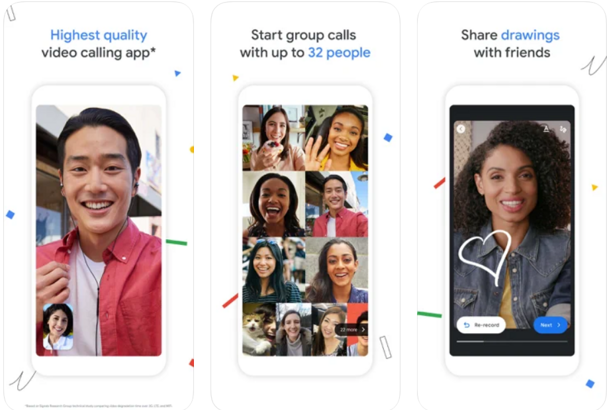

 Home
Home  Tools
Tools  Finance
Finance  Social
Social  Games
Games  Communication
Communication  Shopping
Shopping  More
More 













