FedEx

FedEx
Category
Business
| Technical Specification | |
|---|---|
| Latest Updated | Apr 16, 2024 |
| Latest Version | 9.11.0 |
| Developer | FedEx |
| Operating system | Android, iOS |
| Language | English |
| Price | Free |
| Available version | 9.11.0 |
| Version history |
9.4.1 9.3.2 9.3.1 9.3.0 9.2.0 |
- FedEx is a comprehensive logistics application designed to streamline the shipping process for individuals and businesses alike. Users can easily manage their shipments, track packages in real time, and access a range of delivery options tailored to their needs. The intuitive interface allows for quick label printing and scheduling of pickups, ensuring efficiency and convenience. With FedEx, users benefit from reliable service, detailed tracking updates, and a commitment to timely deliveries, making shipping hassle-free and accessible.
More Details
- Below are some of the notable features of the FedEx app:
- Real-Time Tracking: Monitor your shipments with precision through real-time tracking technology. Users can access a detailed view of their package's journey, including location updates and estimated delivery times, ensuring peace of mind and transparency throughout the shipping process.
- Intuitive Shipping Interface: Simplify the shipping process using our intuitive interface designed for both personal and business use. Users can easily calculate shipping costs, print labels, and schedule pickups with just a few taps, optimizing operational efficiency and reducing time spent on logistics.
- Integrated Notifications: Stay informed with proactive push notifications regarding shipment status changes, delivery confirmations, and any potential delays. This feature ensures that users are always updated, allowing them to adjust their plans accordingly and maintain effective communication with recipients.
- Customizable Reporting Tools: For businesses, leverage powerful reporting tools that allow for the analysis of shipping metrics and patterns over time. This functionality supports data-driven decision-making, facilitating an enhanced understanding of shipping trends and cost management for improved business operations.
How to install the application
How to download and install FedEx on your mobile device?
Follow these steps to get the app from Google Play:
- Open Google Play on your Android device.
- Type FedEx in the search bar.
- Select the most relevant result.
- Tap "Install" to begin downloading.
- Wait for the installation to complete.
DISCLAIMER
- The app does not modify any system settings on your device.
- All APK files available on our website are completely safe and secure.
- We provide official download links directly from the Google Play Store.
- All trademarks and logos displayed on our website belong to their respective owners.
- Our website is not affiliated with or endorsed by any of the merchants mentioned.
- We strictly adhere to Google Ads Advertising policies and the Google Unwanted Software policy.
Steps to Uninstall android App
How to remove FedEx from your mobile device?
You can uninstall the FedEx app by following these steps:
- Open the Settings menu on your phone.
- Go to "Apps" or "Application Manager."
- Find and select FedEx.
- Tap "Uninstall" to remove the app.
Steps to Uninstall App on Apple devices
How to remove FedEx from your iOS device?
You can uninstall the FedEx app by following these steps:
- On your Home Screen or in the App Library, locate the FedEx icon.
- Press and hold the icon until a menu appears.
- Tap Remove App on the icon.
- Confirm by tapping Delete App.
- Press the Home button or tap Done to exit edit mode.
Tips & Tricks
More about the FedEx app
- Utilize the FedEx mobile app to easily track your shipments in real-time; receive timely notifications about your package status, ensuring you are always informed about your delivery's progress.
- Take advantage of the “Ship Manager” feature to streamline your shipping process; create, manage, and print shipping labels directly from your device, saving you time and reducing the chance of error.
- Use the FedEx Location Finder to quickly locate the nearest drop-off points or service centers; this feature allows you to plan your shipping trips efficiently, ensuring your packages are sent promptly.
- Explore the “Rate Finder” tool to compare shipping options and costs; by assessing various delivery methods, you can choose the most economical solution that meets your timeline and budget.
- Set up a FedEx Delivery Manager account to customize your delivery preferences; manage delivery times, reroute packages, and even request a vacation hold for added convenience when you are away.
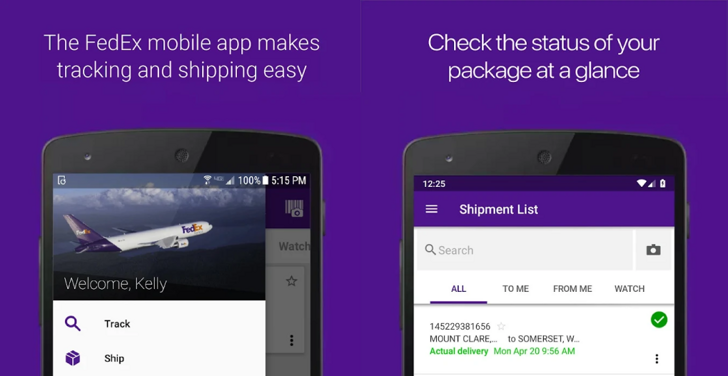

 Home
Home  Tools
Tools  Finance
Finance  Social
Social  Games
Games  Communication
Communication  Shopping
Shopping  More
More 














